This is the post for the Wednesday,May 4, 2016 class meeting, our last day of class 🙁
Examples of Student Work
- Kira’s project on Zelda Fitzgerald
- Morgan’s project on Rainbow Springs State Park
- Katie’s project on Pemberley
- Valerie’s game
And if we have time, I will make you watch the Doctor Who Time Warp Parody.
Submit Your Project
Submit Project 4 by following these instructions:
- Go to the Project 4 Quiz in Canvas. While we are using the Quiz tool, your work is still a major project in the course.
- Work through the questions to ensure you include all of the required elements on the rubric (which you will find on the Project 4 Quiz page in Canvas).
- Submit the project when you are done.
If you need more time to work on your project, use the Grace Period, which ends at 5:25 PM on Wednesday, May 11. If you turn in your work, I assume it is ready to be graded. Remember that there are no rewrites or revisions after work is graded.
Complete a Survey for Extra Credit
After I explain some changes to the course in the future, please complete this Exit Survey to help me make decisions about the class in the fall. Your answers will not effect your grade in the course, beyond the verification that you completed the survey.
After you finish the survey, complete the Exit Survey Extra Credit Quiz in Canvas. The extra credit quiz will replace your lowest grade on a participation assignment with 100.
Remaining To-Do’s
-
Complete the SPOT survey if you haven’t yet.
-
Watch your email for an announcements next week that tells you when the course grades are finalized.
-
Remember that I do not round grades and that I do not provide extra credit. The grade scale is on the syllabus.
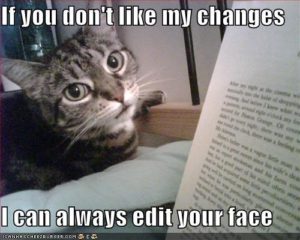 Post your link in the
Post your link in the 
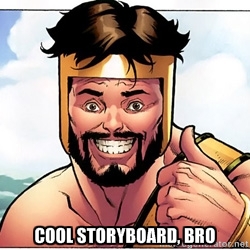 These examples show the mockups and storyboards that students created for projects in the past:
These examples show the mockups and storyboards that students created for projects in the past: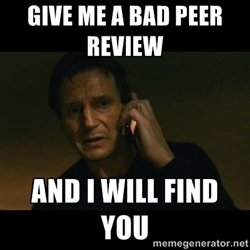 Any questions about
Any questions about 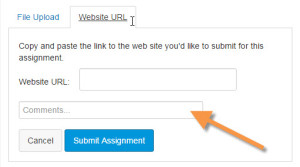
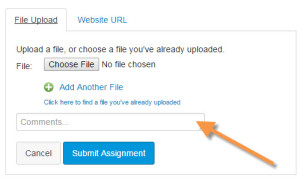
 Any questions about
Any questions about 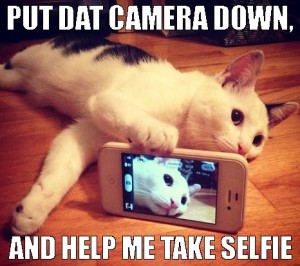 From now on, if you have an excused absence, please email me the details rather than just telling me in class. You can tell me too, but I will update Canvas when I get an email with documentation from you, the Dean, or Schiffert.
From now on, if you have an excused absence, please email me the details rather than just telling me in class. You can tell me too, but I will update Canvas when I get an email with documentation from you, the Dean, or Schiffert.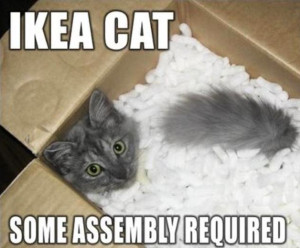
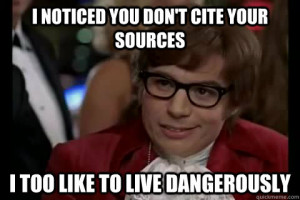 Extra Credit Activities
Extra Credit Activities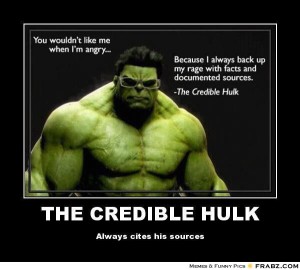 Extra Credit Activities
Extra Credit Activities