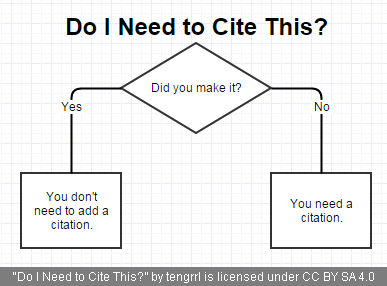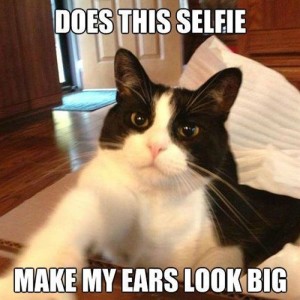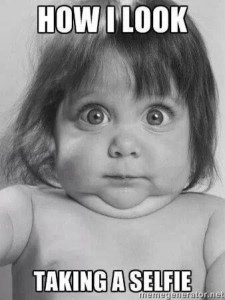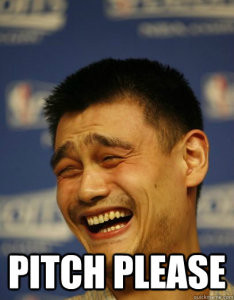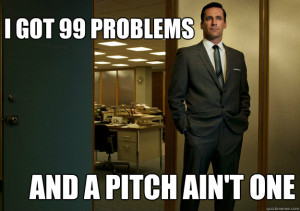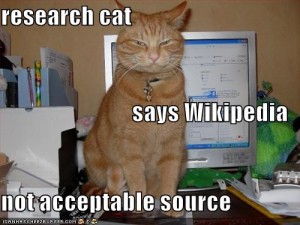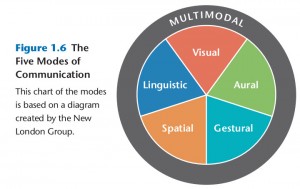This is the post for the Monday, April 4, 2016 class meeting.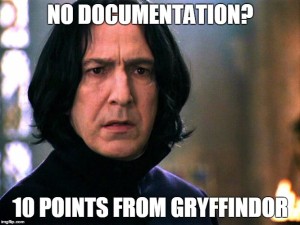
#SeeVT: Pic – Post – Win
Prove that you are a smart user of digital media. Participate in the #SeeVT contest, adding the hashtag #Engl3844s16 to your post. We will bring up the photos in class. If you win a prize, you win two excused absences. If you have perfect attendance, we will negotiate an alternative.
NOTE: You will have to give me your Instagram name if you win. Don’t worry; however, I won’t follow you or stroll through your old messages.
Finding Assets
Intellectual property rights for your assets (the things you use to make a project) fall into three categories, all of which require documentation:
- Protected by Copyright—You will have to prove Fair Use or get permission. Use the Copyright Genie.
- In the Public Domain—You can use these freely, without seeking additional permission.
- Protected by Creative Commons—You need to follow the license. See p. 68 of Writer/Designer.
Use the Where can I find graphics that I can use in my projects? FAQ for links to public domain and creative commons assets.
Documenting Your Asset Sources
The point of documentation is to give credit to the author/maker and to show your audience where to find the original version.
No matter what kind of assets, you need to cite your sources. Here’s a little flowchart that tells you everything you need to know:
Yes, that is a little reductive, but generally, if you didn’t make it, you need to say who did. Use the flowchart on the blog post Can I Use that Picture? The Terms, Laws, and Ethics for Using Copyrighted Images, by Curtis Newbold, to decide what you need to cite and whether the use of the resource falls under fair use.
Here are some other important tips:
- Google is not a source. It’s a search engine. Citing Google is like citing the library for a book.
- "Linking to it" isn’t documentation. You can link to it as part of your documentation, but you need more than just a link.
- Use these Best Practices for Attribution to guide the information you include in your citations.
What Can You Use? How Would You Cite It?
- We will brainstorm a list of ways to use resources to get started.
- As a group, decide if you can use the resources you have been assigned in a project and make a table in your word processor that indicates all of the ways you could use it, any restrictions, and any related advice.
- Create example citations for each resource your group examines using the Best Practices for Attribution sections 1.1 to 1.5 as your model.
- You can work in your word processor.
- Email your document(s) to me. Send just one copy and include the names of the people you worked with.
- I will share the Best Practices pages with the class so that you will have examples of how to cite the sources you use in Project 4.
- Your group will present the details on your sources on Wednesday.
The Resources to Evaluate
- Photo of a Winter Bee
- Cartoon on Duck and Cover
- Photo of a SuperCat
- Audio of Birds
- Wikipedia article on The Undertaker
- The 1932 film of A Farewell to Arms
- The book Writer/Designer
- Sound effect of creepy music
- Video of The New Day entrance
- Article on National Poetry Month
Homework
For Wednesday, do the following before class:
- Review your work from today so that you are ready to present what your findings.