This is the post for the Friday, February 5, 2016 class meeting.
Absences and Other Issues
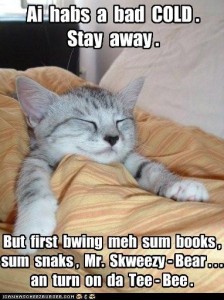 Several of you have talked verbally to me about missing class for some reason (e.g., a funeral, a job interview, etc.). If you have not already done so, will you please email me with the information (even if the missed class has already happened) and tell me which class you are in. I track that information so that I can make sense of the attendance data in Canvas. Try as I might, I can’t keep track of all the individual conversations.
Several of you have talked verbally to me about missing class for some reason (e.g., a funeral, a job interview, etc.). If you have not already done so, will you please email me with the information (even if the missed class has already happened) and tell me which class you are in. I track that information so that I can make sense of the attendance data in Canvas. Try as I might, I can’t keep track of all the individual conversations.
Also remember that you never need to ask me what you missed. Just come to this website and read the post for that day. Be sure that you complete any in-class writings/quizzes that you have missed before the grace period ends.
Questions about Project 2
We’ll use the same strategy that we used for Project 1. Go to the document for your class, and add any questions you have about Project 2. I’ll use your questions to guide the information we discuss for the project.
Portfolio Examples
We’ll get back into the same groups we used on Wednesday and look at one site from each of these collections:
As a group, analyze the positives and negatives, reflecting on the information we collected about good websites on Wednesday:
Be prepared to share three things you like about the portfolio your group examines and at least one thing you would change to improve it.
In-Class Writing
Go to Discussions in Canvas and choose the "Portfolios to Emulate" discussion. Follow the instructions to share the three sites you found for homework. You will make one post with your three site and then at least one reply to someone else. You can use the find command in your browser to find others in the class with similar career goals and/or interests.
Homework
For today, please do the following:
- If you didn’t complete your "Portfolios to Emulate" discussion posts in Canvas, please use the grace period to finish by 6:00 PM Sunday (2/7).
For Monday’s session (9/14), do the following before class:
- Watch these Lynda.com videos to learn some basic information about WordPress, which we will begin using Monday. :
- What Is a Blog? (2m53s)
- What is WordPress? (3m30s)
- How WordPress Works (2m34s)
- Understanding Posts (1m59s)
- Posts vs. Pages (2m19s)
Focus on the basics of what the tool is and what it is capable of doing. We’ll go over the technical aspects in class. Note that you will NOT have to install WordPress since we are using the university’s multisite version.
-
Think about a name and the kind of design you would like for your site. You will set a site name and a site URL on Monday.
- Begin taking (or finding) photos you can use to illustrate your blog.
- You can use your identity image for your About page, but you will need more images.
- Take some photos (or identify photos you have already taken) that will work with the name and design you are thinking of and upload them to some place like Flickr or Instagram so you can get to them in the classroom.
- If you find images that you did not take, ensure that they are licensed for your use and keep track of where you found them.
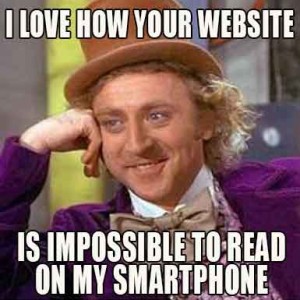
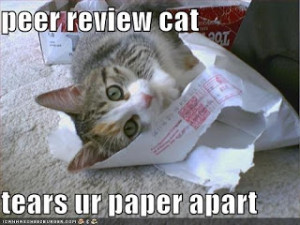 Important Dates
Important Dates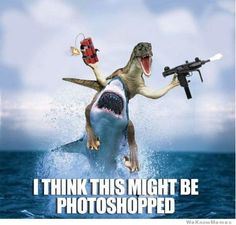 For today, you watched “
For today, you watched “ Go to
Go to  Login to your computer, and complete the Majors/Minors Survey for your class time. The survey is anonymous.
Login to your computer, and complete the Majors/Minors Survey for your class time. The survey is anonymous.