Averaged with other mini-projects, which are together worth 15% of your course grade
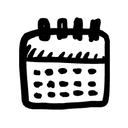 Important Dates
Important Dates
- February 17: planning session
- February 19: photo shoot day
- February 22: writing session
- February 24: sharing and publishing session (due date)
Goals
The Project Assignment
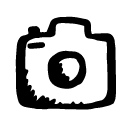 You will examine stock photos and discuss how they often present stereotypes and unrealistic portrayals of social and cultural settings and events. Based on your examination, you will work with a group of students to take your own stock photo-style images and use them to create a Buzzfeed-style article that satirizes, analyzes, or comments on the images. Your work on this project will require that you do all of the following:
You will examine stock photos and discuss how they often present stereotypes and unrealistic portrayals of social and cultural settings and events. Based on your examination, you will work with a group of students to take your own stock photo-style images and use them to create a Buzzfeed-style article that satirizes, analyzes, or comments on the images. Your work on this project will require that you do all of the following:
- create and edit five digital images.
- write a related web page that embeds the images and comments on them.
Step-by-Step Details
 Step 1: Examine stock photos, and choose a focus.
Step 1: Examine stock photos, and choose a focus.
Review the Mashable article Vince Vaughn ingeniously promotes new film with stock photos and the Hubspot article 13 Hilarious Examples of Truly Awful Stock Photography as models of how others have commented on the stereotypes and limitations of stock photography. Also examine collections of stock photography tagged as representing college students on iStock and Shutterstock
Based on the articles and images you have examined, brainstorm ideas with your group for the five images that you will create together. Your images can be original or based directly on existing stock images, and they can all explore one theme or they can explore several ideas. Remember that your group’s images and related article will be public, both on the Internet and in the classroom. Create a tentative list of the images you will take, the props and wardrobe you need, and any special permission you need to obtain.
 Step 2: Set your goals for the project.
Step 2: Set your goals for the project.
This mini-project is a collaborative activity, so your grade will be based on your group’s images and related article, your individual participation and effort, and your group assessment. The overall grade for the mini-project is an individual grade. Members of the group may not all earn the same grade. I will determine a base grade for the group images and related article, and then, as appropriate, I will shift the grade for each group member up or down depending upon the effort I have seen the person contribute to the project as well as the assessments included in the individual evaluation of group members.
Attendance is crucial for this project. You will have time during class to work on this project with your group members. Attendance and working diligently while in the classroom will figure into the individual participation portion of the group presentation grade.
Review the Outcomes listed in Canvas for the course. Your portfolio site should demonstrate mastery in all categories for an A on the project. The rubric will be included on the assignment page in Canvas.
 Step 3: Take and edit your photos.
Step 3: Take and edit your photos.
With your group take at least five images that represent stock photo-style images of college students or college life. I suggest that you take more than five photos, just in case something doesn’t turn out. Try different angles or perspectives just in case you need something else.
Save and share the images on Google Drive (or a similar location) and share them with me (tengrrl@vt.edu). Use whatever image editing tools you are comfortable with to customize the images as necessary for your article.
 Step 4: Compose your article.
Step 4: Compose your article.
After you have decided on your images, a Buzzfeed-style article that satirizes, analyzes, or comments on the images. You will publish your article on the Multimodal Projects site, which we will discuss in class. You will compose a one-page blog post that includes your text and images.
Your blog post (the article) should meet these expectations:
- incorporates your stock photo images.
- provide commentary or analysis on the images.
- uses layout and design choices to make the document easy to read.
- is written and shared online.
You can use these articles as examples of the kind of piece your group might write:
- 13 Hilarious Examples of Truly Awful Stock Photography
- Want Some Ketchup With Those Noodles? The Best in Absurd Stock Photography
- Feminism, According to Stock Photography
- The Fight Against Sexist Stock Photography
- University Catalogue Cover Accidentally Becomes Perfect Metaphor for America
- The Rent-a-Minority website (read this related NPR article)
Here are some (but not the only) possible ways to focus your article:
- Satirical rules for taking stock photos of college students or stock photos in general
- College student stereotypes
- A comparison to the inspiration photos (see this original for the Vince Vaughn images)
- What to Expect in College, told by a stock photographer
- A Mythbusters-style article, exposing myths (obviously) about college students
- What not to do in your first year of college
- Memes that comment on the images
 Step 5: Submit your project.
Step 5: Submit your project.
When you are finished with the project, you will also complete a self and group assessment and submit it in Canvas. You will also provide the link to your group project.
Details on how to submit your work will be included in the post for the due date (February 24). Remember that there are no rewrites or revisions after work is graded.


