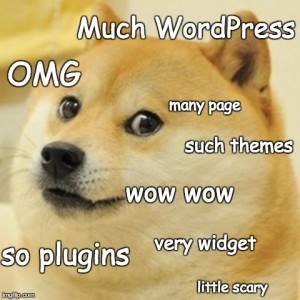This is the post for the Monday, February 29, 2016 class meeting.
Important Dates
 Today: Peer review in class
Today: Peer review in class- March 4: WordPress Portfolio due by 11:59 PM
- March 18: End of Portfolio Grace Period at 11:59 PM
Canvas Documentation (in case you get stuck)
- How do I know if I have a Discussion peer review to complete?
- How do I submit a peer review to a Discussion?
- Where can I find my peers’ feedback for peer reviewed Discussions?
Portfolio Peer Review and Revision
In class today
Give feedback to the two classmates who are assigned to you, following the instructions on the course website. If you did not turn in your site by 11:59 PM Sunday, you will not have peer review partners, so you may work independently on your site instead.
Once you finish giving feedback to your classmates, use your class time to continue work on your site. The students who review your site may not be in the same section that you are, so you may have to wait for your feedback.
After 2:30 PM today
Revise your draft based on the peer feedback you received, using the Canvas Documentation to find your peers’ feedback. It is possible that there may be a slight delay in receiving feedback if your partner is sick or something similar.
Homework
For Wednesday’s session (3/2), do the following before class:
- We’ll go over how to turn in your portfolio, and you will have additional time in class to work on your portfolios.
For Friday’s session (3/4), do the following instead of meeting in the classroom:
- Class will work online. There will be no office hours.
- Finish up work on your portfolio, and submit your work following the submission instructions (not yet posted) by 11:59 on Friday, 3/4. If you need more time to work on your site, use the Grace Period, which ends at 11:59 PM on Friday, 3/18. If you turn in your work, I assume it is ready to be graded. Remember that there are no rewrites or revisions after work is graded.
For Monday’s session (3/14), do the following before class:
- Read Chapter 1 of Writer/Designer and be ready to apply what you read about the modes of communication in class.